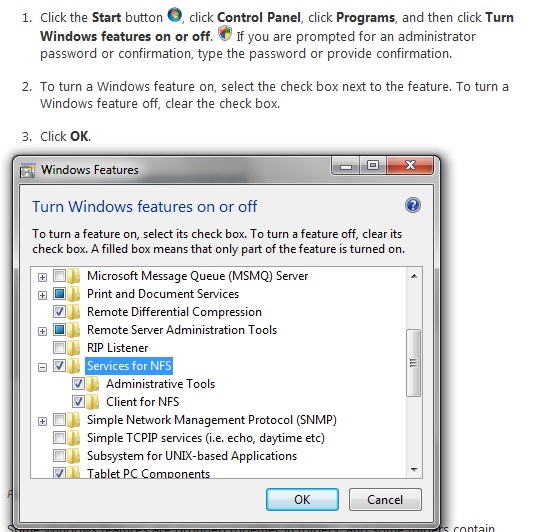File:Services for NFS Windows 7 Ultimate.jpg
From WikiDLXTV
Revision as of 06:58, 22 January 2011 by Mctt (Talk | contribs) (Services_for_NFS_Windows_7_Ultimate Click the Start button, click Control Panel, click Programs, and then click Turn Windows features on or off.)
Services_for_NFS_Windows_7_Ultimate.jpg (533 × 532 pixels, file size: 109 KB, MIME type: image/jpeg)
Services_for_NFS_Windows_7_Ultimate Click the Start button, click Control Panel, click Programs, and then click Turn Windows features on or off.
File history
Click on a date/time to view the file as it appeared at that time.
| Date/Time | Thumbnail | Dimensions | User | Comment | |
|---|---|---|---|---|---|
| current | 06:58, 22 January 2011 |  | 533 × 532 (109 KB) | Mctt (Talk | contribs) | Services_for_NFS_Windows_7_Ultimate Click the Start button, click Control Panel, click Programs, and then click Turn Windows features on or off. |
- You cannot overwrite this file.
File usage
The following page links to this file: